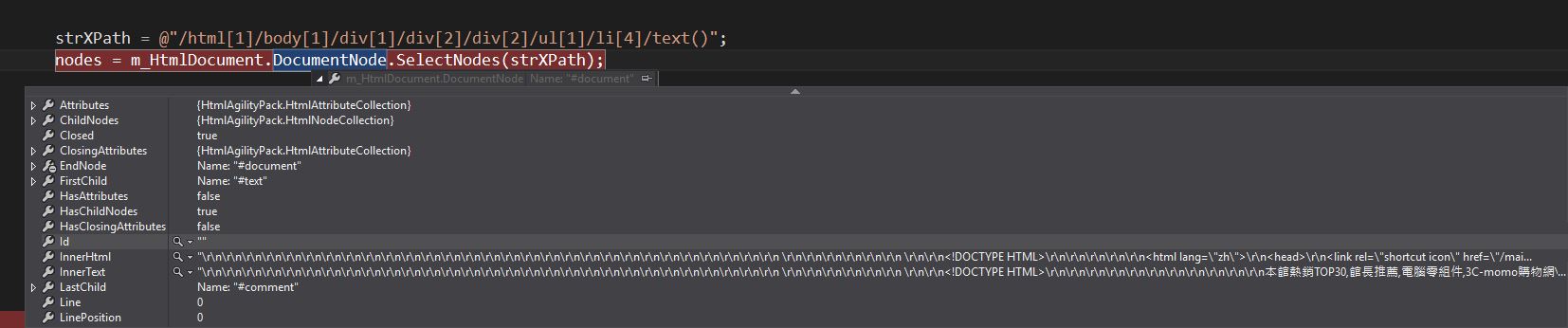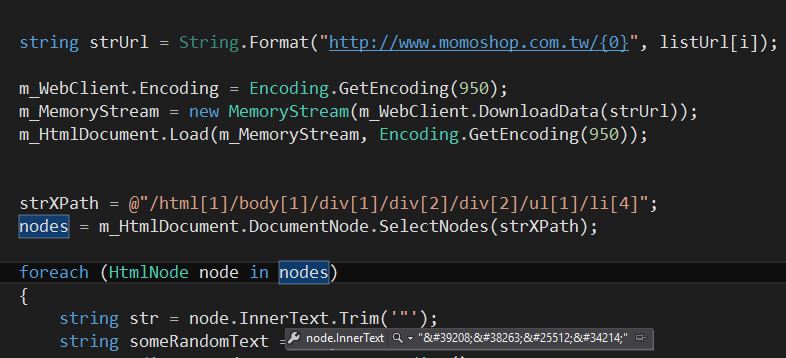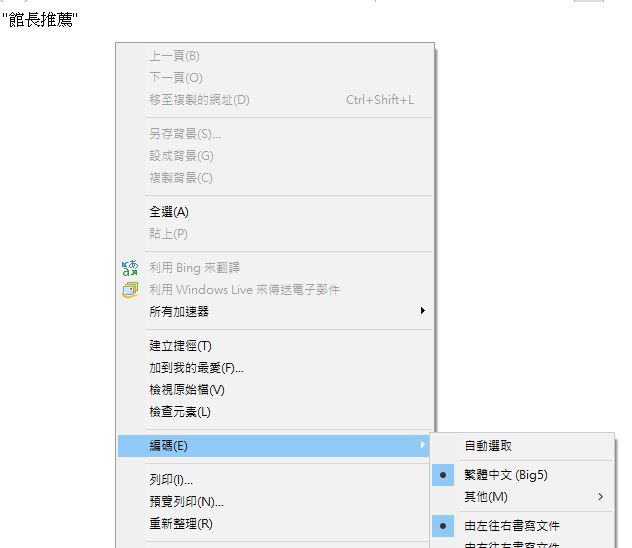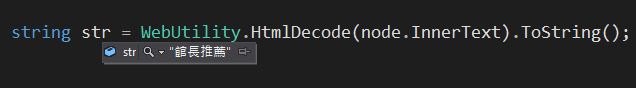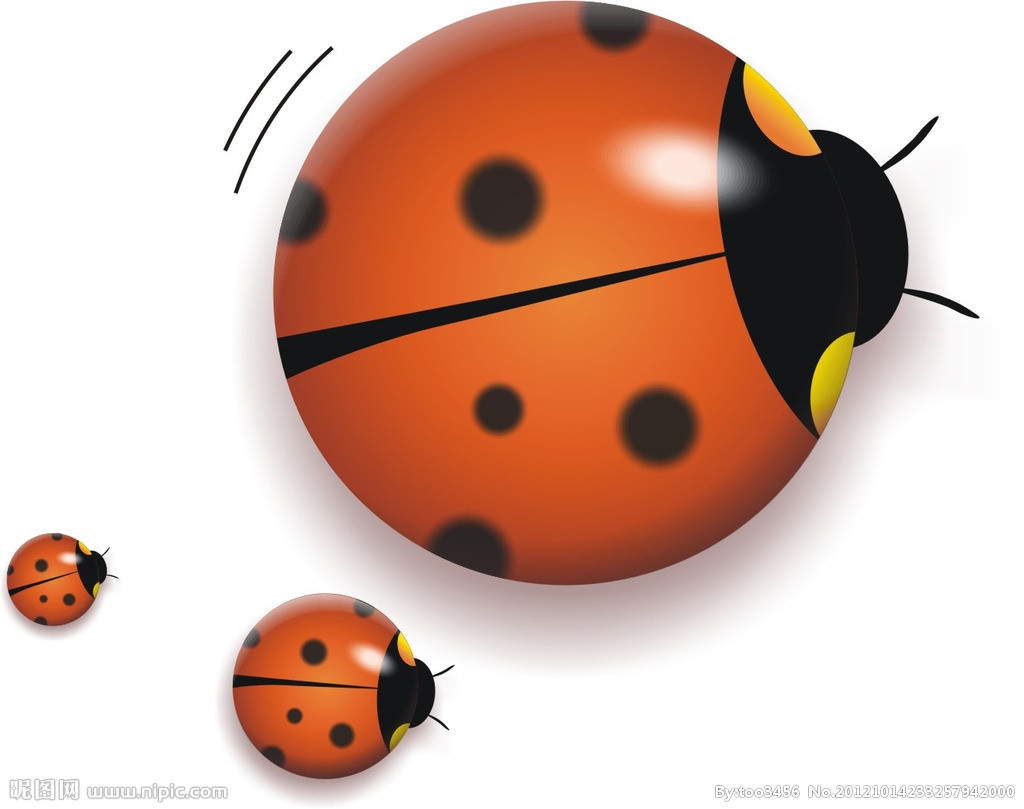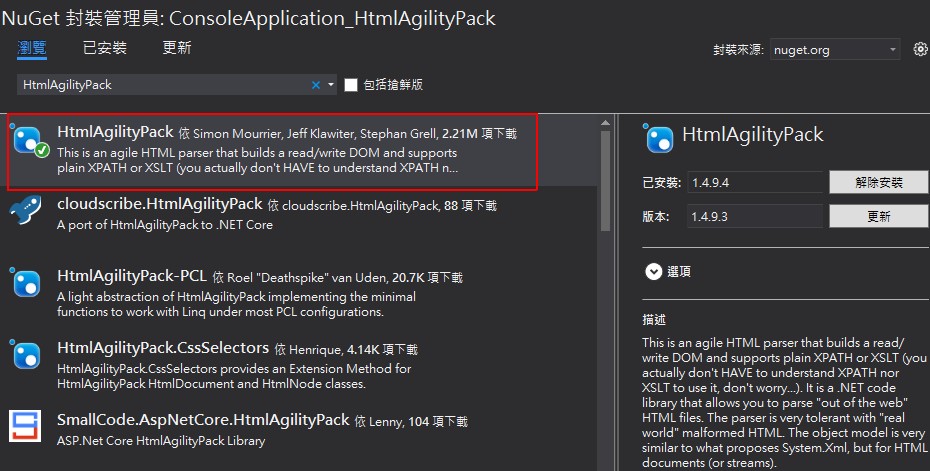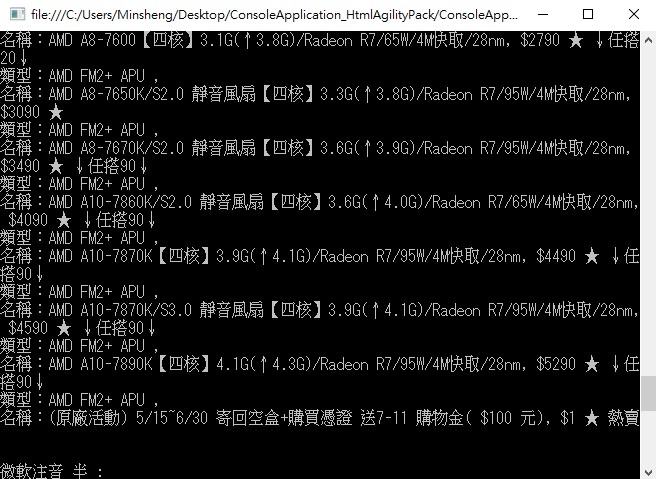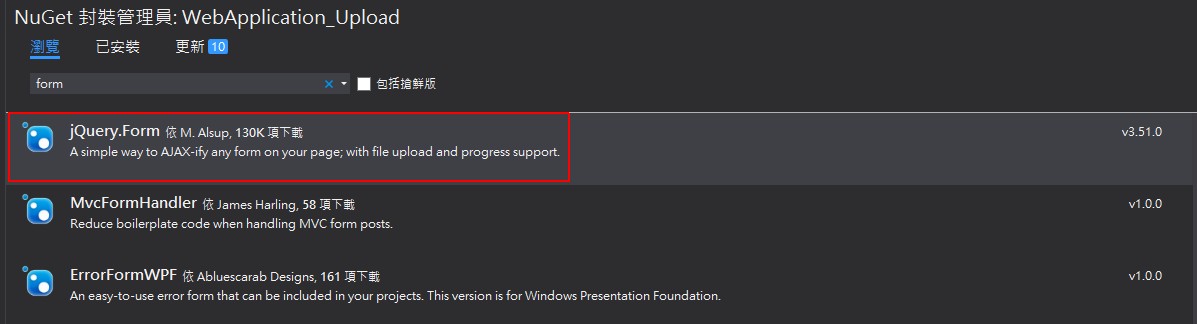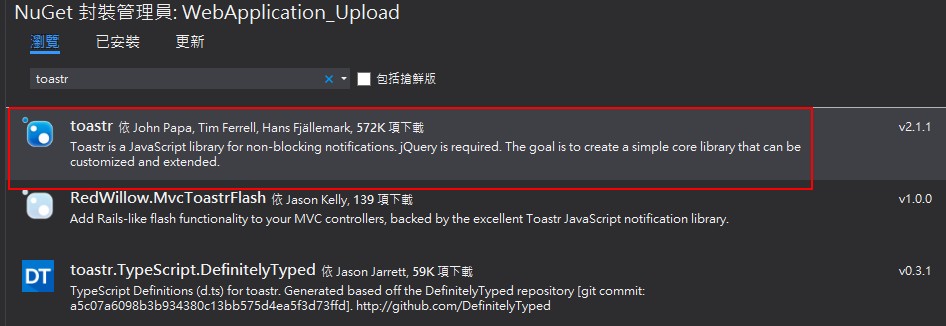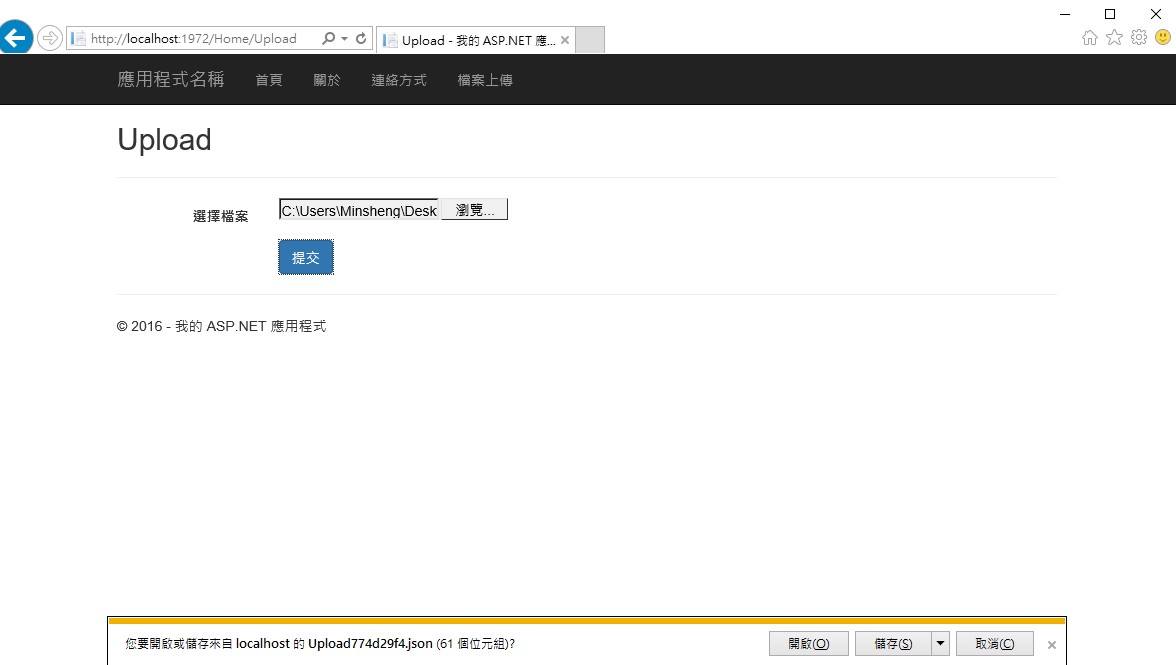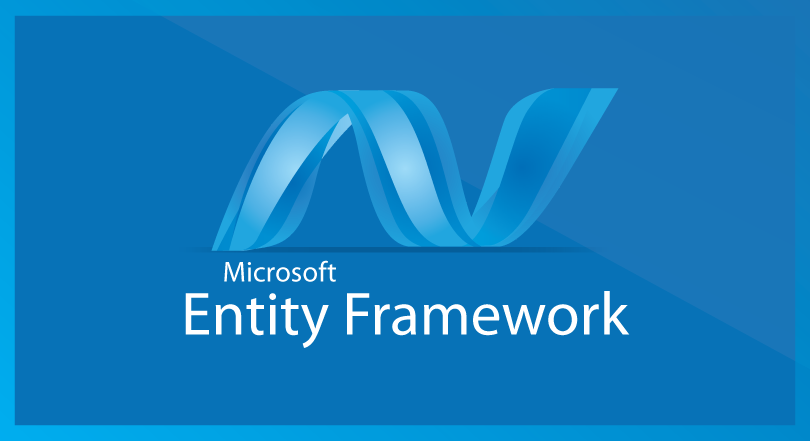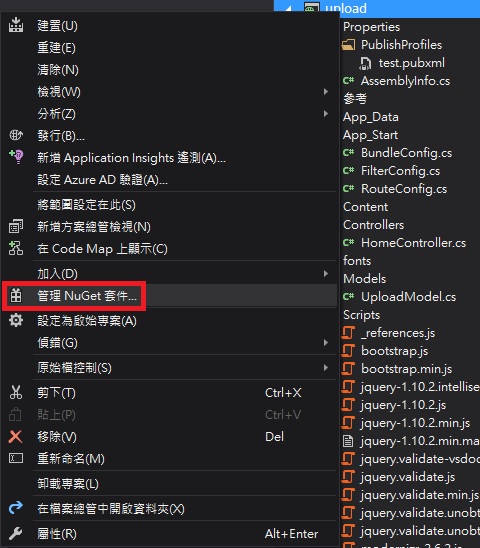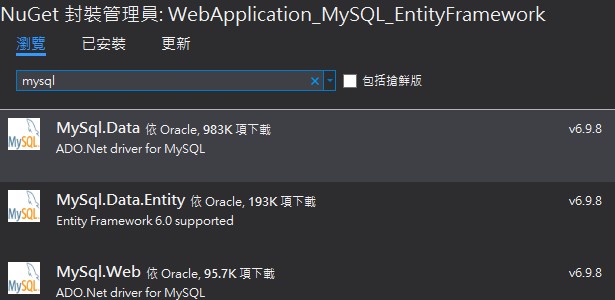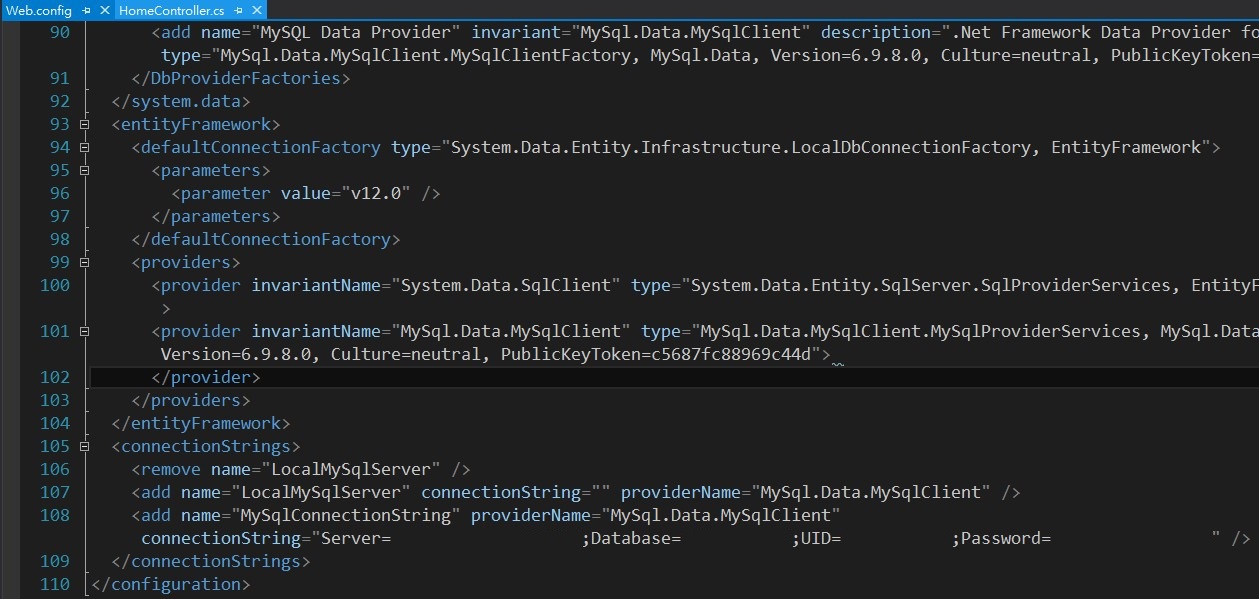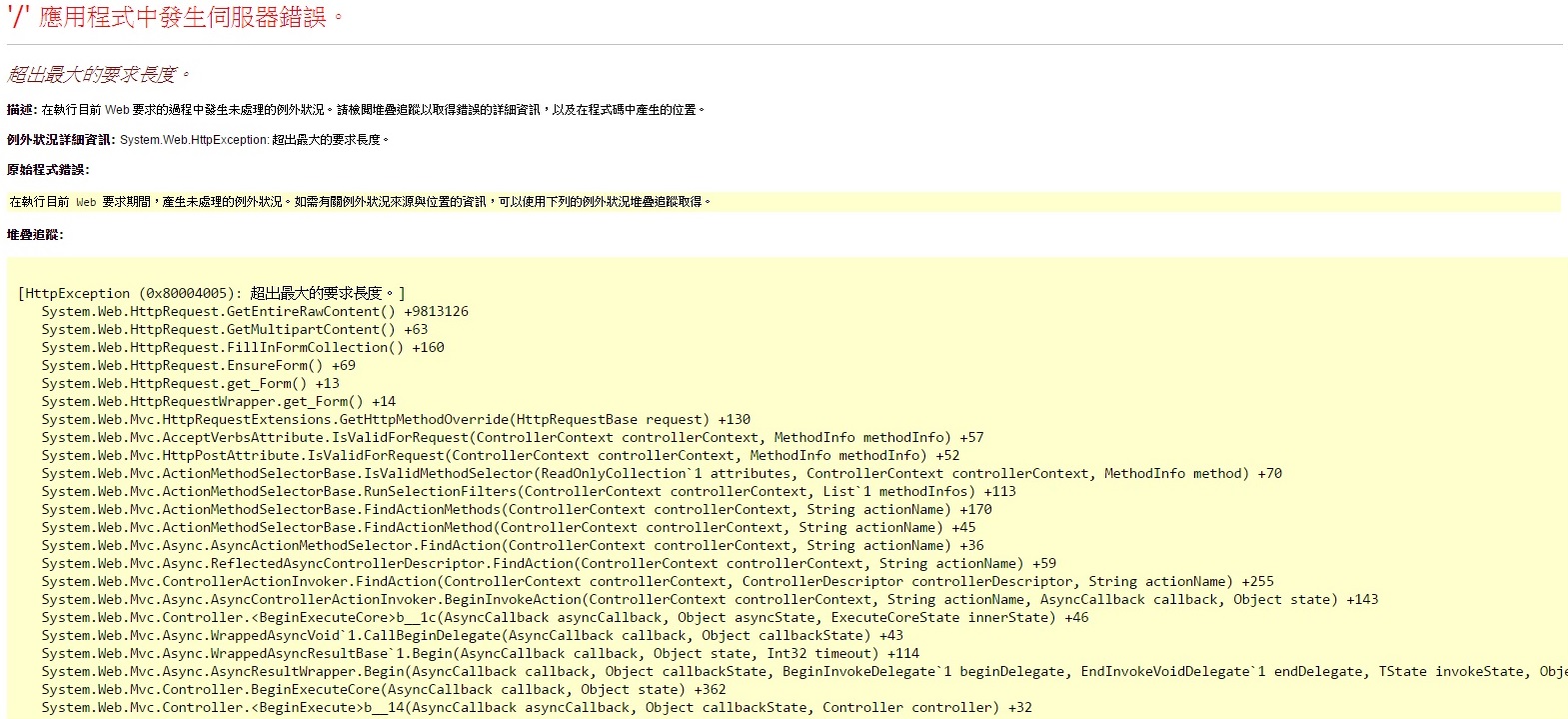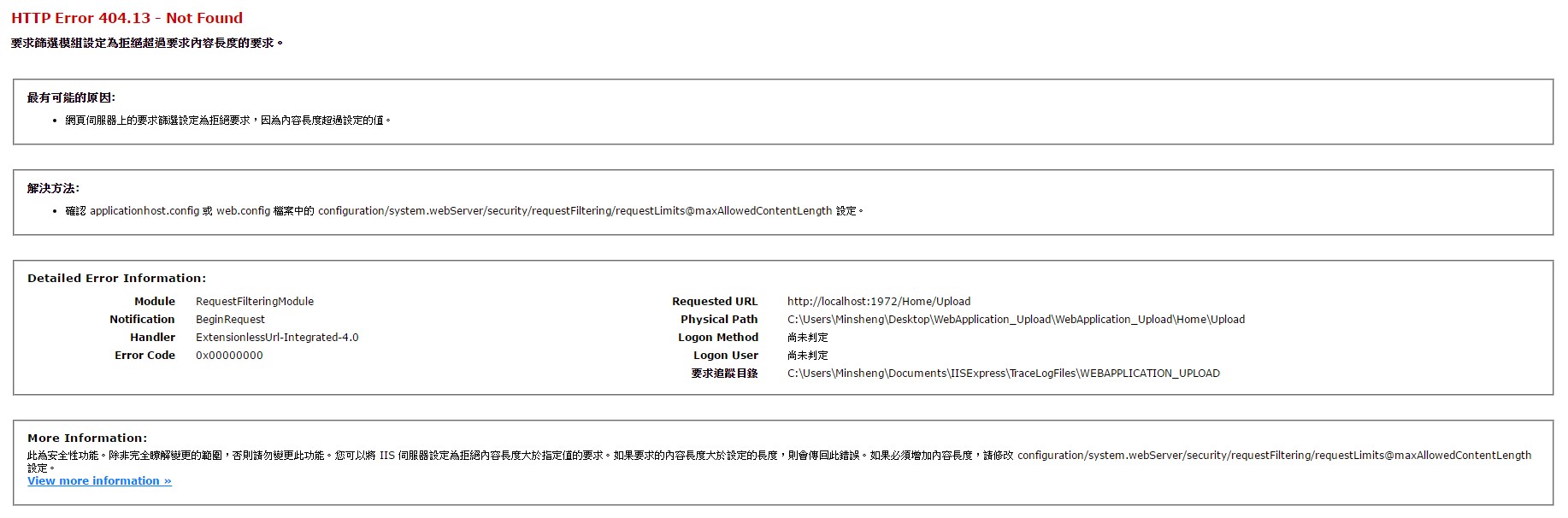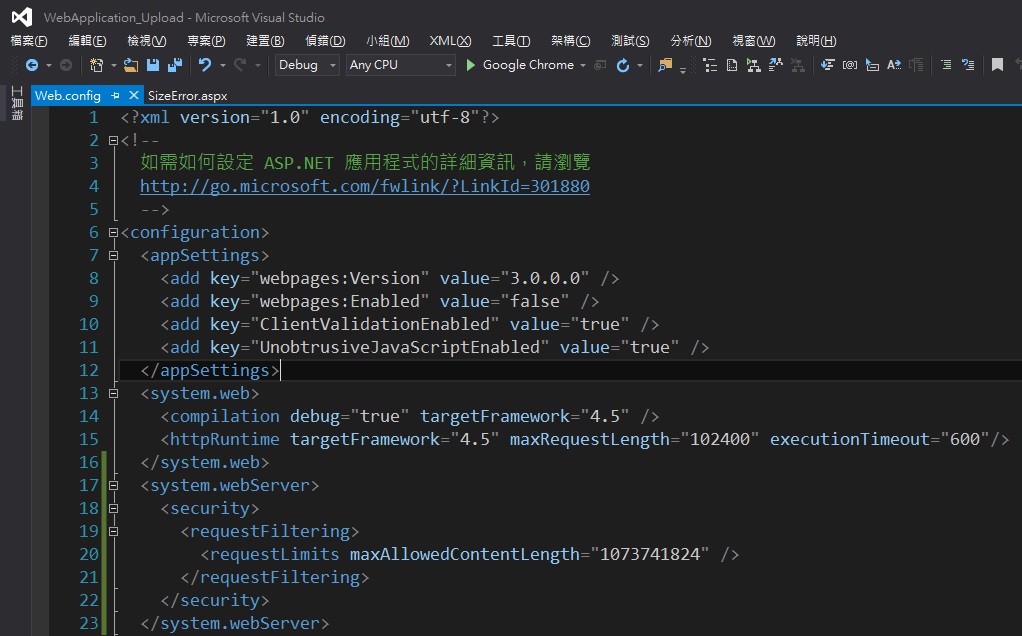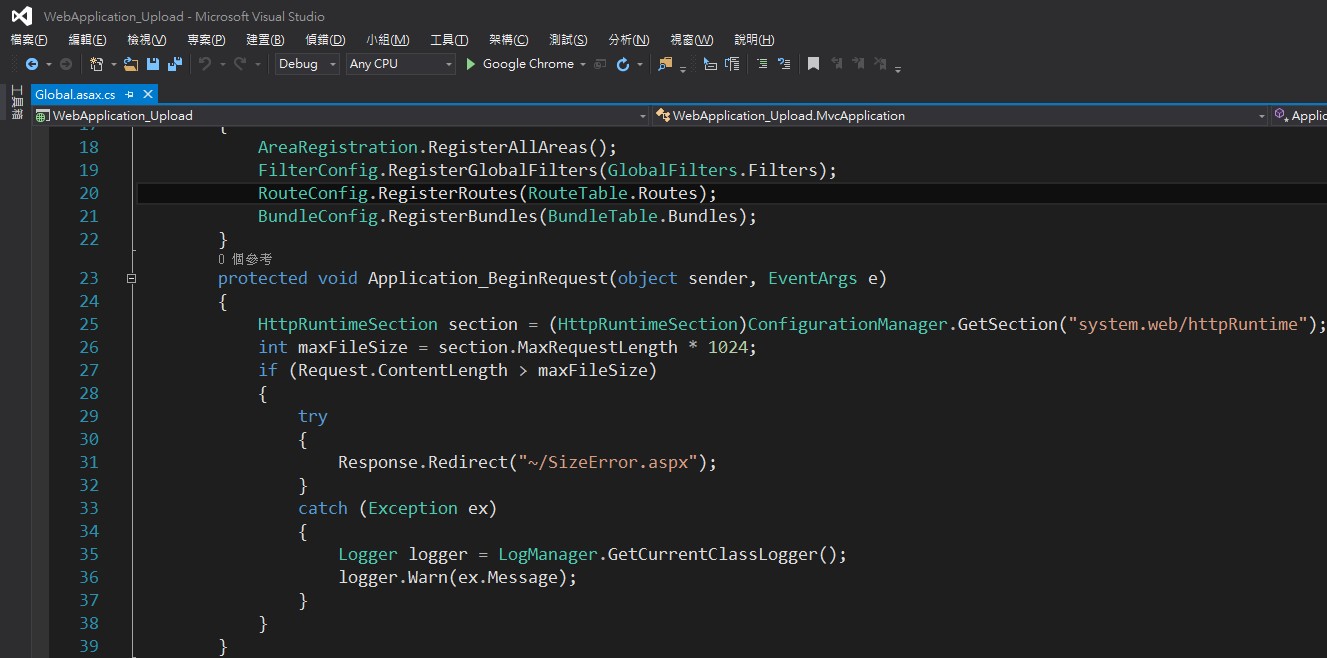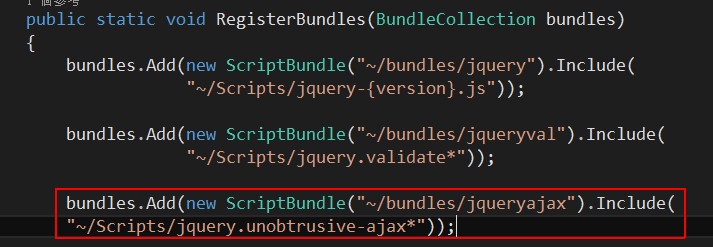有時候會需要頁面會需要依照使用者權限的不同,可以進入的頁面也不同,在MVC裡面有預設Role與User的方式來篩選使用者,不過有時候權限分細一點時就沒辦法應付了,這個時候就需要自訂驗證了。
權限表單的結構資料如下:
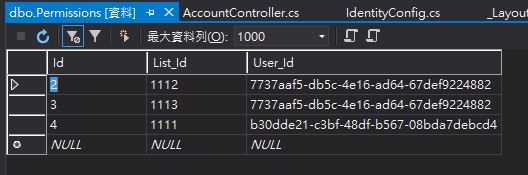
- 先在登入成功的地方放入一段程式,來把使用者有權限進入的頁面以字串的方式存入Session
using (var db = new SqlConnection(ConfigurationManager.ConnectionStrings["DefaultConnection"].ConnectionString)) { String account = HttpContext.User.Identity.Name.ToString(); var list = db.Query<int>(@" SELECT [a].[List_Id] FROM [dbo].[Permissions] AS [a] WHERE [a].[User_Id] = ( SELECT [Id] FROm [dbo].[AspNetUsers] AS [z] WHERE [z].Email = @Email)", new { Email = model.Email }).ToList<int>(); Session["Permissions"] = string.Join(",", list.ToArray()); } - 再來新建一個檔案名為
CustomAuthorize.cs,程式碼如下:using System; using System.Collections.Generic; using System.Linq; using System.Web; using System.Web.Mvc; namespace WebApplication_CustomVerification.Verification { public class CustomAuthorize : AuthorizeAttribute { public int ListId { get; set; } protected override bool AuthorizeCore(HttpContextBase httpContext) { if (httpContext == null) { throw new ArgumentNullException("httpContext"); } //判斷是否已驗證 if (httpContext.User.Identity.IsAuthenticated == false) { return false; } bool boolIsRight = false; //Session過期,要求重新登入 HttpSessionStateBase session = httpContext.Session; if (session.Count != 0 && session["Permissions"] != null && session["Permissions"].ToString() != "") { List<string> list = session["Permissions"].ToString().Split(',').ToList(); foreach (var item in list) { if (item == ListId.ToString()) { boolIsRight = true; break; } } } return boolIsRight; } } }這邊覆寫了原本驗證的機制,改成判斷先前存入Session內的字串。
- 這樣就可以在Action上面加上標籤來驗證使用者權限囉!
using System.Web.Mvc; using WebApplication_CustomVerification.Verification; namespace WebApplication_CustomVerification.Controllers { public class HomeController : Controller { public ActionResult Index() { return View(); } public ActionResult About() { ViewBag.Message = "Your application description page."; return View(); } public ActionResult Contact() { ViewBag.Message = "Your contact page."; return View(); } [CustomAuthorize(ListId = 1111)] public ActionResult List_01() { return View(); } [CustomAuthorize(ListId = 1112)] public ActionResult List_02() { return View(); } [CustomAuthorize(ListId = 1113)] public ActionResult List_03() { return View(); } } }
範例程式:https://github.com/shuangrain/WebApplication_CustomVerification